How To Make a Simple Beat in Fl Studio (2023)

Opening a new DAW -Digital Audio Workstation for the first time can be quite intimidating. There are a lot of unfamiliar buttons, text and utilities that might overwhelm a newcomer. By the end of this article, you will have your own little 4-bar beat to impress your friends and family with. Let's get started.
📃List of content:
🥁Creating a drum pattern
To start off, we're going to open up our DAW, which for this article is FL Studio. The image below is the blank slate you'll probably see, with all the buttons ready for action. You can see that our BPM "Beats Per Minute" has been set to 130, which is just fine for this tutorial. Look at the red arrow in the picture below. It's pointing to the channel rack, press the button and see what pops up.

On the left side are all our basic drum elements, Kick, Clap, Hat, and Snare. The rows of buttons next to them are places in the timeline which help us make a pattern. For instance, try creating the pattern which is shown in the image below, and press spacebar.
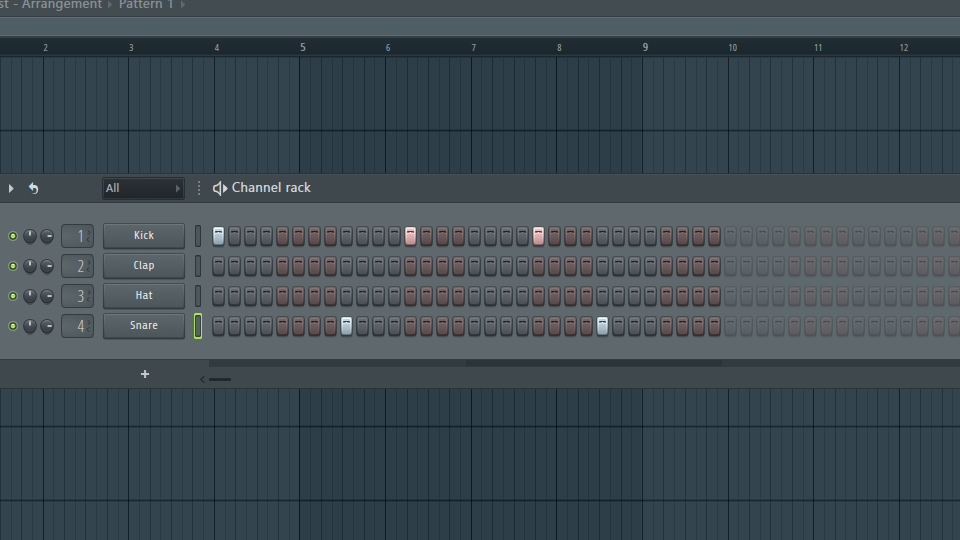
Wow, you're doing great. I'm assuming. Now for some hihats to tie the beat together. Right click the Hat button and choose Fill each 2 steps, like in the image below.
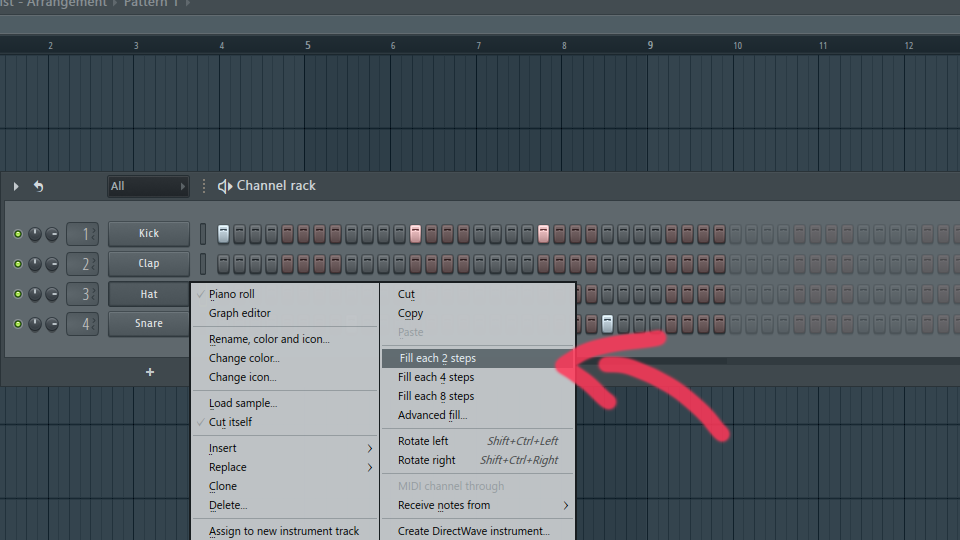
You should now see that the Hat row has filled itself. Great! Now we can add our 4 bar beat to the timeline, where we will put all of the elements that make up our track. Press B or choose the brush icon on the image below, then click somewhere on your timeline. Now you'll see that the beat we just created has been added.

Let's press spacebar or the play icon in order to have a listen. If you've followed along, your beat should sound something like the one just below 👇
Our first step to becoming a musical prodigy is complete. Next we'll add some melody to put on top of our drums.
🎹Adding melody
Let's head back to our Channel rack and press the plus symbol at the bottom of our instruments. This will pop a new menu up.

In this menu, you'll see a bunch of different plug-ins that you can add, all with different purposes and sounds. Yours might look different to mine, but you should have the plug-in called FL keys. Press that, and let's start making our 4 bar melody.
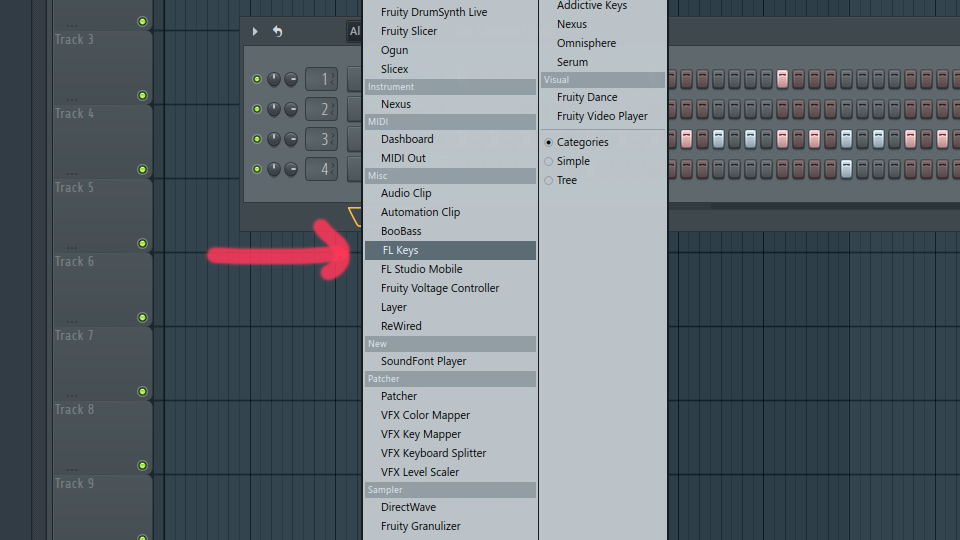
Once here, we can see a little piano in front of everything else on the screen. Note that you can use TAB to switch between all the boxes that are on your screen, so try pressing TAB multilple times to see how it works.
Now let's click the Piano roll button which is right next to the Channel rack button. This is where producers from all over the world spend their time creating and fine-tuning a melody. For this tutorial, however, let's create a simple 4 bar melody.

Looking at the image below, you can press anywhere on the piano roll to create a note. The notes work the same way our drum pattern does, but these can be stretched out in order to create longer sounds. Try grabbing the edge of a note and stretching it out.
You can copy the pattern below or create your own unique melody. Make sure to look to the left of the screen to see which notes you currently are playing. If you can't see the notes, press the little arrow pointing down, found right above the piano, then View, then Key Labels, and choose All notes.
Press spacebar to listen to your current melody, and when you're satisfied, go back to the timeline using TAB. Now you'll see that the piano has been added to our track automatically.
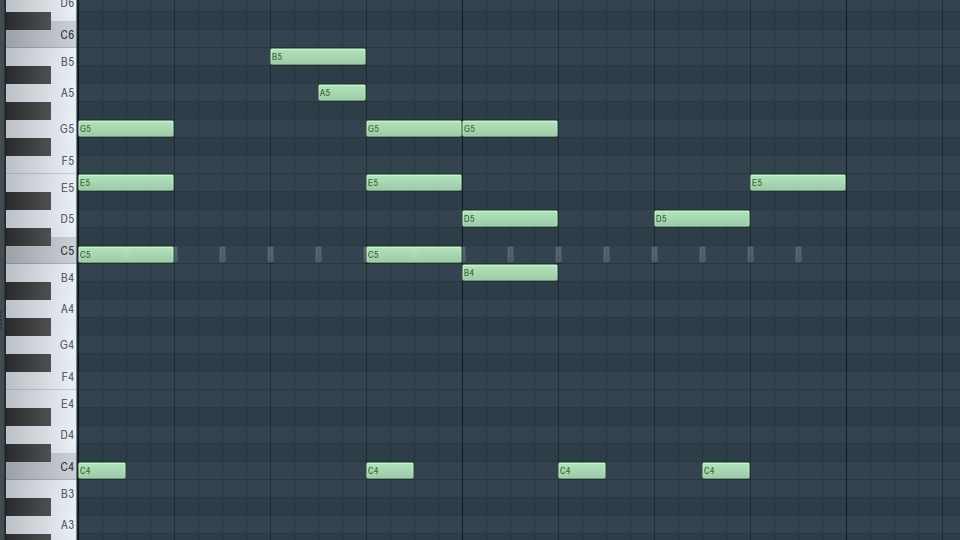
💽Exporting the project
Now that we've created a drum pattern and a nice melody to go along with it, let's export our work so that we can listen to it anywhere!
Start by going to File, Export, then choose MP3 file.
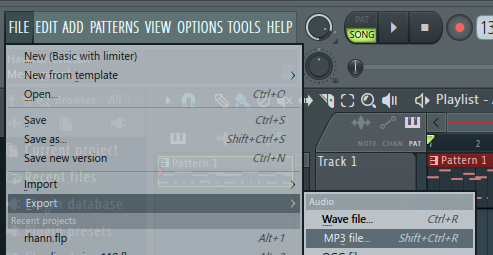
Now we just have to name it and violà, your very first beat is ready to for the top 10's on Spotify. With a bit more exploring, trials and errors, you will be able to create music that will blow your friends away. All it takes is practice, and perhaps some helpful plugins, such as the ones in the article below 👇



